How Can We Help?
Booking Process
Appointments are broken down in groups. Each group has their own calendar. For example, the screenshot below shows the slots for the 7pm to 9pm slot
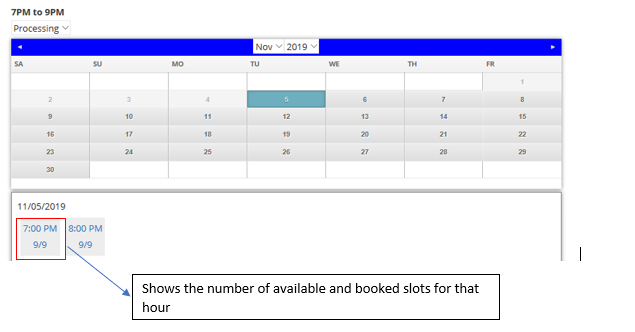
Very Important Note
When booking for 12 AM to 8 AM Slots, the calendar is already set for to real time. Thus for example, if you want to book from November 12 9 PM up to 8 AM the next day.
You must select November 12 on the calendar and book for the time slots 9 PM – 10 PM, 10 PM – 11 PM, 11 PM – 12 AM. Then change the date on the calendar by selecting November 13 then select the time slots from 12 AM to 8 AM.
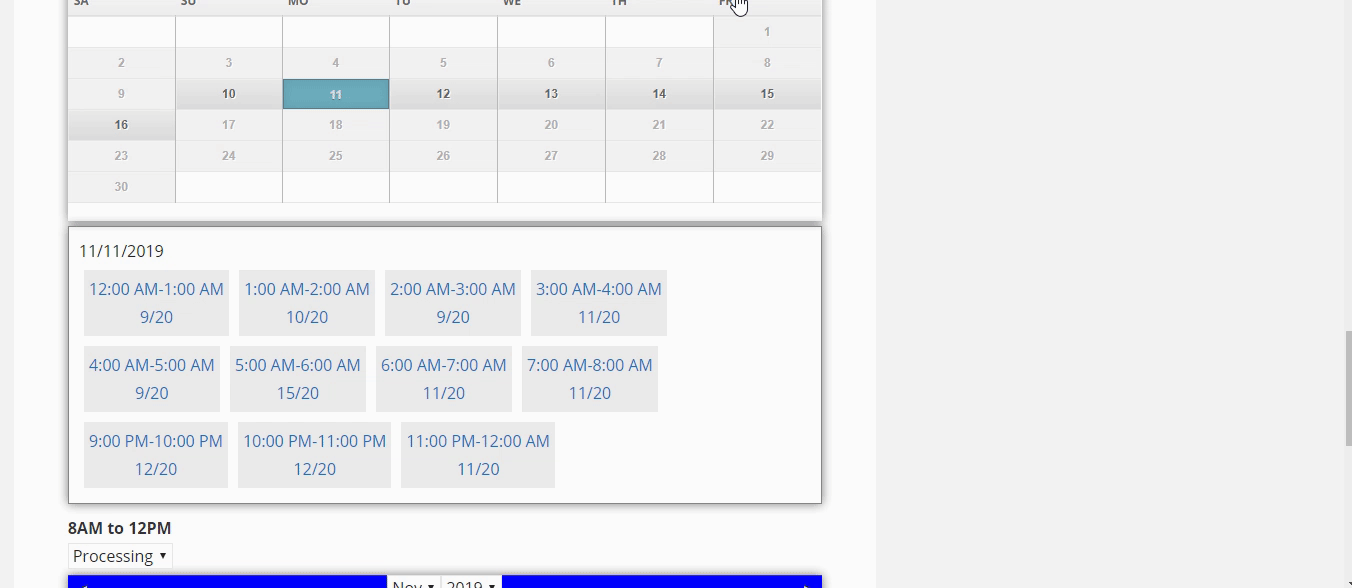
You can see each slot you have booked at the bottom of the group calendar slot you booked. For example, below there are slots booked for November 5 in the 8am to 12pm group.
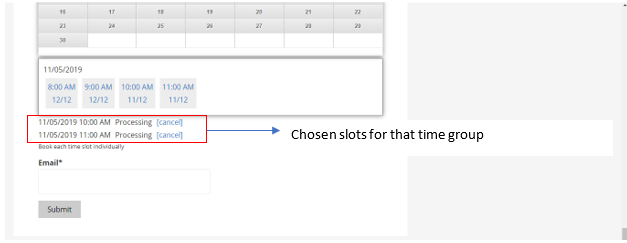
Once you have clicked each hourly slot for the days you plan to book, scroll to the bottom of the page where you will see the email field. Enter your email then click Submit.
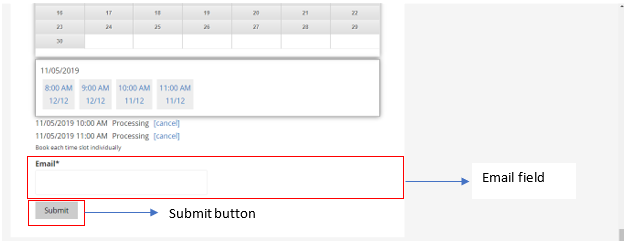
To see a list of appointments click on the Focal Booking Calendar menu or go to https://chatsmithleads.com/focal-booking-calendar/
You can view the calendar as shown below or you can check the list of appointments below the calendar. You should also receive an email with your appointment time slots from leads.chatsmithonline@gmail.com
